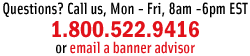Online Design Site Guide
You'll find that shopping at Britten Online Design is just about the most convenient way there is to get a customized banner for your special event. You can create a custom banner and see exactly what it will look like before you order without leaving your favorite chair! Follow these simple instructions and you'll be on your way in no time.
First - Select a Category
Online shopping in Britten Online Design starts when you enter the site via BannerGalaxy.com, MakeItBig.com, or the various portal sites like LittleLeagueBanners.com, all of which transport you into Britten Online Design. From the homepage you can select a general theme (such as Parties & Holidays) by clicking on the appropriate theme tab in the upper right hand portion of your screen.
Click on the theme of your choice to display all the "planets" (specific categories) for that theme.
To move between categories, either click on the general theme tabs, or click the "home" button for a list.
When you have found the best category for you, click the "Let's make a banner" button and you'll be on your way.
Next - Choose a Banner Design
You will be presented with different template designs in the category of your choice. Click the "Make this one" button next to the design you like best.
Then - Personalize Your Banner
You will be led step by step through the banner personalization process. This allows you to take our template designs and enter your own text, color, and font choices. We'll also ask you what size you want your banner to be when printed, and how you would like to hang your banner, so we know how to finish it. We've included help guides with detailed information on pages which offer different options.
When you click the "buy it" button, you order will be displayed with a subtotal. You can remove the item from your cart, or continue shopping using the navigational tabs in the upper right hand corner or by clicking the "home" button. When you're done shopping and want to order the items in your cart, click the "check out" button to complete your order.
To view your order at anytime while shopping, click the "cart" button located on the left hand column of the site.
Finally - Check Out
Once you have entered the check out area, we'll walk you through the purchasing process. First, we'll ask for your shipping address and your chosen shipping method. Then we'll show you your order subtotal with shipping charges and tax included. Finally, we'll ask for your billing information. Once your payment method is verified, we'll confirm your order and present a receipt page which you should print for your records. We'll also send you an email to confirm your order. When your order ships, we'll send you another email confirming shipment.
If you have problems with the online system, or questions about your order, we'll be happy to assist you. Please contact us at 800-522-9416 (231-933-0423). If you have questions about our policies, including returns, click the "policies" button at the bottom of the page.
If you don't want to use the online system but need a custom banner, we recommend that you contact Britten, the world's leading supplier of specialty signage, and the parent company of Britten Online Design!

Navigation Tips...
Use the buttons in the left column of the site and at the bottom of each page to find important information about Britten Online Design, like contact and policy information. Use the "home" button on the left to return to the first page of the site.
Green underlined type indicates a link. Links, like buttons, are connections to other parts of the site.
All pages have help, cart, account, track, home, policies, security, privacy, and contact buttons on them. "Home" is the first screen that you saw when you entered Britten Online Design.
The scroll bar at the right of the screen can be used to move up and down in the current page.
|